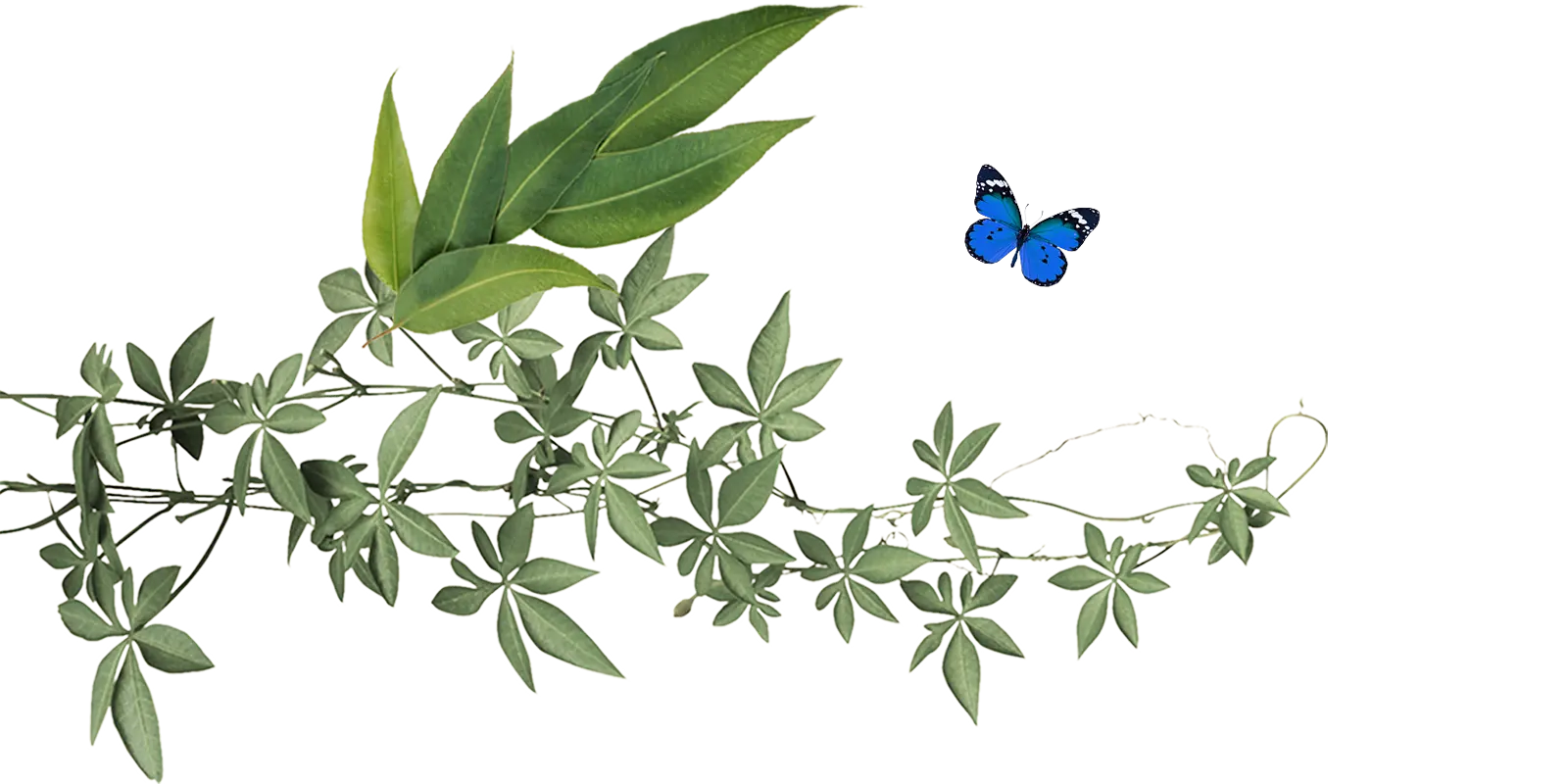Introduction
Book and start organising your event using our Host a Screening Toolkit by completing the Apply Now form below. Once submitted, our team will be in touch with more information.
Checklist: How to host a screening for your community
To host an online or public screening (ie. a screening held outside of a private home) you are required to purchase a screening licence. This not only supports the work of the filmmakers, it also ensures compliance with international Copyright Law. Applicable licence fees are quoted based on the information you provide in the form below. All screening hosts will be sent a copy of our Screening Toolkit that comes packed with assets to help promote your screening and tips on how to best engage your audience with the film and the Regeneration movement.
If you would like to host a private cinema screening, please complete the Apply Now form, noting the preferred cinema in the comments. Our team will assist you, but the final booking will be made directly with the cinema.
Community, Organisational and School Screenings
You can host a virtual or in-person screening of 2040 in any venue of your choice! Screening fees are applicable and screening hosts are provided with toolkits and resources to make it 'more than a screening' - a chance to connect and deepen the experience. We offer tiered pricing based on the size, type and number of screenings you wish to host.
Book your screening now by completing the Apply Now form.
Are you a Teacher or an Educator? Visit the Educators page to learn more about hosting a screening for your class and to find out more about our free curriculum resources for upper Primary and Secondary year levels.
Apply to host a screening
To host a public screening (ie. a screening held outside of a private home) you are required to apply for a screening licence. This ensures compliance with international copyright law. Once you've submitted your application, our team will be in touch with more information to assist you with your booking.